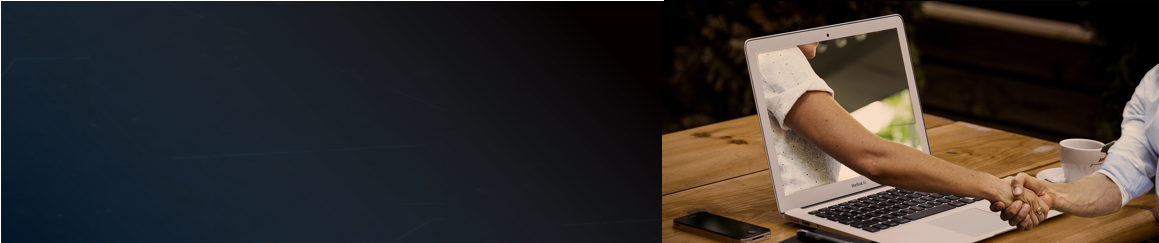Setting up a Shopify dropshipping store is an excellent way to enter the e-commerce business without the burden of managing inventory. This guide will walk you through the essential steps to create a successful dropshipping store on Shopify, covering everything from initial setup to marketing strategies.
What is Dropshipping?
Dropshipping is a retail fulfillment method where a store does not keep the products it sells in stock. Instead, when a store sells a product, it purchases the item from a third party and has it shipped directly to the customer. This model allows entrepreneurs to run an online business with minimal upfront investment.
Why Choose Shopify for Dropshipping?
Shopify is one of the most popular e-commerce platforms, particularly for dropshipping businesses. Here are some reasons why:
User-Friendly Interface: Shopify offers an intuitive interface that makes it easy for beginners to set up and manage their stores.
Integration with Dropshipping Apps: Shopify seamlessly integrates with various dropshipping apps like DSers, Oberlo, and Printify, simplifying product sourcing and order fulfillment.
Customization Options: With numerous themes and customization tools, you can create a unique online store that reflects your brand.
Step 1: Create Your Shopify Account
1. Sign Up for Shopify
To start your dropshipping journey, visit the Shopify website and sign up for a free trial. You’ll need to provide basic information such as your email address, password, and store name.
2. Choose Your Store Name
Select a name that reflects your brand identity and is easy to remember. Ensure that the domain name is available for registration.
Step 2: Customize Your Store
1. Select a Theme
Shopify offers a variety of free and paid themes. Choose one that aligns with your brand aesthetic. You can customize colors, fonts, and layouts to create a visually appealing storefront.
2. Add Essential Pages
Create important pages such as:
Home Page: Introduce your brand and highlight featured products.
About Us: Share your brand story to build trust with customers.
Contact Us: Provide customers with ways to reach you.
Privacy Policy & Terms of Service: Use Shopify’s tools to generate these pages automatically.
Step 3: Set Up Payment Methods
1. Configure Payment Options
Navigate to the "Settings" section in your Shopify dashboard and select "Payments." Here, you can set up various payment methods including:
- Shopify Payments
- PayPal
- Stripe
Ensure that you select options that cater to your target audience's preferences.

Step 4: Find Products to Sell
1. Use Dropshipping Apps
Integrate dropshipping apps like DSers or Oberlo into your Shopify store. These tools allow you to browse suppliers, import products directly into your store, and automate order fulfillment processes.
2. Research Product Trends
Conduct market research to identify trending products in your niche. Use tools like Google Trends or social media platforms to gauge consumer interest.
Step 5: Import Products into Your Store
1. Add Products via Apps
Once you've selected products through your dropshipping app, import them into your Shopify store. Ensure that product descriptions are clear and engaging.
2. Set Competitive Pricing
Determine pricing strategies by considering competitor prices and profit margins. Remember to account for shipping costs when setting prices.
Step 6: Configure Shipping Settings
1. Set Up Shipping Rates
In the "Settings" menu, navigate to "Shipping." Define shipping zones and rates based on where you plan to sell products. Consider offering free shipping on orders over a certain amount to encourage larger purchases.
2. Automate Shipping Processes
Utilize apps like ShipStation or Easyship for streamlined shipping management and tracking.
Step 7: Launch Your Store
1. Review Your Store Settings
Before launching, double-check all settings including payment methods, shipping rates, and product listings to ensure everything is functioning correctly.
2. Remove Password Protection
Once satisfied with your store setup, remove the password protection feature in the "Online Store" settings so customers can access your site.

Setting Up A Shopify Dropshipping Store
Step 8: Market Your Store
1. Utilize Social Media Marketing
Create social media accounts for your brand on platforms like Instagram, Facebook, and Pinterest. Share engaging content related to your products and interact with potential customers.
2. Implement SEO Strategies
Optimize your store for search engines by using relevant keywords in product descriptions, titles, and meta tags. This will help improve visibility on search engines like Google.
3. Run Paid Advertising Campaigns
Consider using Google Ads or Facebook Ads to reach a broader audience quickly. Target specific demographics based on interests and behaviors related to your products.
Step 9: Monitor Performance
1. Use Analytics Tools
Leverage tools like Google Analytics or Shopify's built-in analytics dashboard to track visitor behavior, sales performance, and conversion rates.
2. Adjust Strategies Based on Data
Regularly analyze performance data and adjust marketing strategies accordingly. Focus on what works best for driving traffic and sales.
Conclusion
Setting up a Shopify dropshipping store involves several steps from creating an account to marketing your products effectively. By following this comprehensive guide, you can establish a successful online business while minimizing risks associated with inventory management. Embrace the journey of entrepreneurship with confidence!