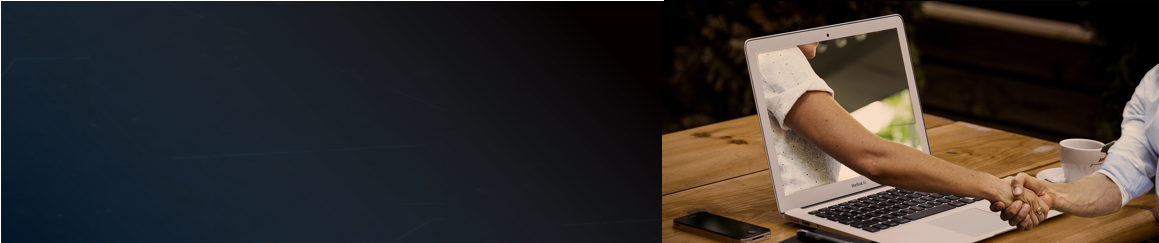Setting up a Shopify dropshipping store can be an exciting venture for aspiring entrepreneurs. It offers a low-risk entry into the e-commerce world, allowing you to sell products without holding inventory. This article outlines essential tips to help you successfully set up and operate your Shopify dropshipping store.
Understanding Dropshipping
Dropshipping is a retail fulfillment method where a store does not keep the products it sells in stock. Instead, when a store sells a product, it purchases the item from a third party and has it shipped directly to the customer. This model eliminates the need for inventory management and reduces overhead costs.
Advantages of Dropshipping
- Low Startup Costs: You don't need to invest heavily in inventory.
- Flexibility: Operate from anywhere with an internet connection.
- Wide Product Selection: Access to numerous suppliers and products.
Challenges of Dropshipping
- Lower Profit Margins: Competition can drive prices down.
- Inventory Issues: Managing stock levels can be challenging when relying on suppliers.
- Shipping Complexities: Handling shipping times and costs can be complicated.
Step-by-Step Guide to Setting Up Your Shopify Dropshipping Store
1. Create Your Shopify Account
To begin, you need to create an account on Shopify:
- Visit the Shopify website and sign up for a free trial.
- Choose a unique name for your store that reflects your brand.
- Select a suitable plan based on your budget and business needs.
2. Choose Your Niche
Selecting a niche is crucial for your dropshipping success. Consider the following:
- Market Demand: Use tools like Google Trends to identify trending products.
- Competition Analysis: Research competitors in your niche to understand their strengths and weaknesses.
- Personal Interest: Choose products that you are passionate about to maintain motivation.

Setting Up Shopify Dropshipping Store
3. Select Reliable Suppliers
Choosing the right suppliers is vital for your dropshipping business. Here's how to find them:
- Use dropshipping apps like DSers, Spocket, or Oberlo that connect you with multiple suppliers.
- Evaluate suppliers based on their product quality, shipping times, and customer service reputation.
- Order samples to assess product quality before listing them in your store.
4. Set Up Your Store
Once you have chosen your niche and suppliers, it's time to set up your Shopify store:
Store Design
- Choose a Theme: Select a professional-looking theme that aligns with your brand identity.
- Customize Your Layout: Use Shopify's drag-and-drop editor to create an engaging layout.
Product Listings
- Import Products: Use your dropshipping app to import products into your store.
- Optimize Product Descriptions: Write unique, SEO-friendly descriptions that highlight product benefits.
- High-Quality Images: Ensure all product images are clear and visually appealing.
5. Configure Payment and Shipping Settings
Setting up payment and shipping options correctly is essential:
Payment Methods
- Enable multiple payment gateways (e.g., PayPal, credit cards) to accommodate different customer preferences.
Shipping Options
- Consider offering free shipping as it can significantly increase conversion rates.
- Clearly outline shipping times and costs on your website to manage customer expectations.
6. Create Store Policies
Establishing clear policies helps build trust with customers:
- Privacy Policy: Explain how customer data will be used and protected.
- Refund Policy: Outline the conditions under which customers can return products.
- Terms of Service: Define the rules that govern transactions on your site.
7. Optimize Your Store for SEO
Search engine optimization (SEO) is critical for driving organic traffic:
- Use relevant keywords in product titles, descriptions, and meta tags.
- Create high-quality content such as blog posts related to your niche to improve search visibility.

8. Market Your Store
Effective marketing strategies are essential for attracting customers:
Social Media Marketing
- Leverage platforms like Instagram, Facebook, and Pinterest to showcase your products and engage with potential customers.
Email Marketing
- Build an email list by offering incentives (e.g., discounts) for subscriptions. Use newsletters to inform subscribers about new products and promotions.
Paid Advertising
- Consider using Google Ads or Facebook Ads to target specific audiences based on demographics and interests.
9. Monitor Performance and Adjust Strategies
Regularly analyze store performance using analytics tools:
- Track sales data, website traffic, and customer behavior to identify trends.
- Adjust marketing strategies based on performance metrics to optimize conversions.
Conclusion
Setting up a Shopify dropshipping store requires careful planning and execution. By following these essential tips—choosing the right niche, selecting reliable suppliers, optimizing your store for SEO, and implementing effective marketing strategies—you can create a successful online business that meets customer needs while minimizing risks. Embrace the journey of entrepreneurship with patience and adaptability as you navigate the dynamic world of e-commerce.